[root@server bin]# ./apachectl start
httpd: Syntax error on line 99 of /usr/local/apache/conf/httpd.conf: Cannot load /usr/local/apache/modules/libphp5.so into server: /usr/local/apache/modules/libphp5.so: cannot restore segment prot after reloc: Permission denied
위와 같은 에러를 띄우며 php가 꼬여서 안 될 때
* 해결책
# restorecon -R -v /usr/local/apache2/modules
[root@server bin]# /sbin/restorecon -R -v /usr/local/apache/modules
/sbin/restorecon reset /usr/local/apache/modules/mod_authn_dbm.so context root:object_r:usr_t->system_u:object_r:shlib_t
/sbin/restorecon reset /usr/local/apache/modules/mod_ident.so context root:object_r:usr_t->system_u:object_r:shlib_t
/sbin/restorecon reset /usr/local/apache/modules/mod_expires.so context root:object_r:usr_t->system_u:object_r:shlib_t
/sbin/restorecon reset /usr/local/apache/modules/mod_filter.so context root:object_r:usr_t->system_u:object_r:shlib_t
/sbin/restorecon reset /usr/local/apache/modules/mod_actions.so context root:object_r:usr_t->system_u:object_r:shlib_t
/sbin/restorecon reset /usr/local/apache/modules/mod_authz_default.so context root:object_r:usr_t->system_u:object_r:shlib_t
/sbin/restorecon reset /usr/local/apache/modules/mod_speling.so context root:object_r:usr_t->system_u:object_r:shlib_t
/sbin/restorecon reset /usr/local/apache/modules/mod_ext_filter.so context root:object_r:usr_t->system_u:object_r:shlib_t
/sbin/restorecon reset /usr/local/apache/modules/mod_dbd.so context root:object_r:usr_t->system_u:object_r:shlib_t
/sbin/restorecon reset /usr/local/apache/modules/mod_rewrite.so context root:object_r:usr_t->system_u:object_r:shlib_t
/sbin/restorecon reset /usr/local/apache/modules/mod_dumpio.so context root:object_r:usr_t->system_u:object_r:shlib_t
/sbin/restorecon reset /usr/local/apache/modules/mod_authn_default.so context root:object_r:usr_t->system_u:object_r:shlib_t
/sbin/restorecon reset /usr/local/apache/modules/mod_env.so context root:object_r:usr_t->system_u:object_r:shlib_t
/sbin/restorecon reset /usr/local/apache/modules/mod_dir.so context root:object_r:usr_t->system_u:object_r:shlib_t
/sbin/restorecon reset /usr/local/apache/modules/mod_userdir.so context root:object_r:usr_t->system_u:object_r:shlib_t
/sbin/restorecon reset /usr/local/apache/modules/mod_autoindex.so context root:object_r:usr_t->system_u:object_r:shlib_t
/sbin/restorecon reset /usr/local/apache/modules/mod_authz_user.so context root:object_r:usr_t->system_u:object_r:shlib_t
/sbin/restorecon reset /usr/local/apache/modules/mod_authn_dbd.so context root:object_r:usr_t->system_u:object_r:shlib_t
/sbin/restorecon reset /usr/local/apache/modules/mod_vhost_alias.so context root:object_r:usr_t->system_u:object_r:shlib_t
/sbin/restorecon reset /usr/local/apache/modules/mod_authn_anon.so context root:object_r:usr_t->system_u:object_r:shlib_t
/sbin/restorecon reset /usr/local/apache/modules/mod_logio.so context root:object_r:usr_t->system_u:object_r:shlib_t
/sbin/restorecon reset /usr/local/apache/modules/mod_authz_groupfile.so context root:object_r:usr_t->system_u:object_r:shlib_t
/sbin/restorecon reset /usr/local/apache/modules/mod_authn_file.so context root:object_r:usr_t->system_u:object_r:shlib_t
/sbin/restorecon reset /usr/local/apache/modules/mod_headers.so context root:object_r:usr_t->system_u:object_r:shlib_t
/sbin/restorecon reset /usr/local/apache/modules/mod_asis.so context root:object_r:usr_t->system_u:object_r:shlib_t
/sbin/restorecon reset /usr/local/apache/modules/mod_deflate.so context root:object_r:usr_t->system_u:object_r:shlib_t
/sbin/restorecon reset /usr/local/apache/modules/mod_cgi.so context root:object_r:usr_t->system_u:object_r:shlib_t
/sbin/restorecon reset /usr/local/apache/modules/GD.so context root:object_r:usr_t->system_u:object_r:shlib_t
/sbin/restorecon reset /usr/local/apache/modules/mod_include.so context root:object_r:usr_t->system_u:object_r:shlib_t
/sbin/restorecon reset /usr/local/apache/modules/mod_dav_fs.so context root:object_r:usr_t->system_u:object_r:shlib_t
/sbin/restorecon reset /usr/local/apache/modules/mod_authz_dbm.so context root:object_r:usr_t->system_u:object_r:shlib_t
/sbin/restorecon reset /usr/local/apache/modules/mod_setenvif.so context root:object_r:usr_t->system_u:object_r:shlib_t
/sbin/restorecon reset /usr/local/apache/modules/mod_imagemap.so context root:object_r:usr_t->system_u:object_r:shlib_t
/sbin/restorecon reset /usr/local/apache/modules/mod_authz_host.so context root:object_r:usr_t->system_u:object_r:shlib_t
/sbin/restorecon reset /usr/local/apache/modules/mod_log_config.so context root:object_r:usr_t->system_u:object_r:shlib_t
/sbin/restorecon reset /usr/local/apache/modules/mod_dav.so context root:object_r:usr_t->system_u:object_r:shlib_t
/sbin/restorecon reset /usr/local/apache/modules/mod_auth_basic.so context root:object_r:usr_t->system_u:object_r:shlib_t
/sbin/restorecon reset /usr/local/apache/modules/mod_mime.so context root:object_r:usr_t->system_u:object_r:shlib_t
/sbin/restorecon reset /usr/local/apache/modules/mod_info.so context root:object_r:usr_t->system_u:object_r:shlib_t
/sbin/restorecon reset /usr/local/apache/modules/mod_negotiation.so context root:object_r:usr_t->system_u:object_r:shlib_t
/sbin/restorecon reset /usr/local/apache/modules/libphp5.so context root:object_r:usr_t->system_u:object_r:shlib_t
/sbin/restorecon reset /usr/local/apache/modules/mod_status.so context root:object_r:usr_t->system_u:object_r:shlib_t
/sbin/restorecon reset /usr/local/apache/modules/mod_auth_digest.so context root:object_r:usr_t->system_u:object_r:shlib_t
/sbin/restorecon reset /usr/local/apache/modules/mod_alias.so context root:object_r:usr_t->system_u:object_r:shlib_t
/sbin/restorecon reset /usr/local/apache/modules/mod_authz_owner.so context root:object_r:usr_t->system_u:object_r:shlib_t
[root@server bin]#
위와 같은 메시지가 띄면 해결 완료.
* 안될경우
# cd /usr/local/apache2/modules
# restorecon -v libphp5.so
# chcon -t texrel_shlib_t libphp5.so
'Cacti > APM(Apache+PHP+MySQL)' 카테고리의 다른 글
| MySQL 설치 시 에러 메시지를 띄우며 설치가 안 될 경우. (0) | 2009.06.04 |
|---|---|
| PHP 설치 (0) | 2009.02.13 |
| Apache 설치 (0) | 2009.02.13 |
| MySQL 설치 (0) | 2009.02.13 |
| APM(Apache+PHP+MySQL) 설치 전에... 2번째... (0) | 2009.02.13 |













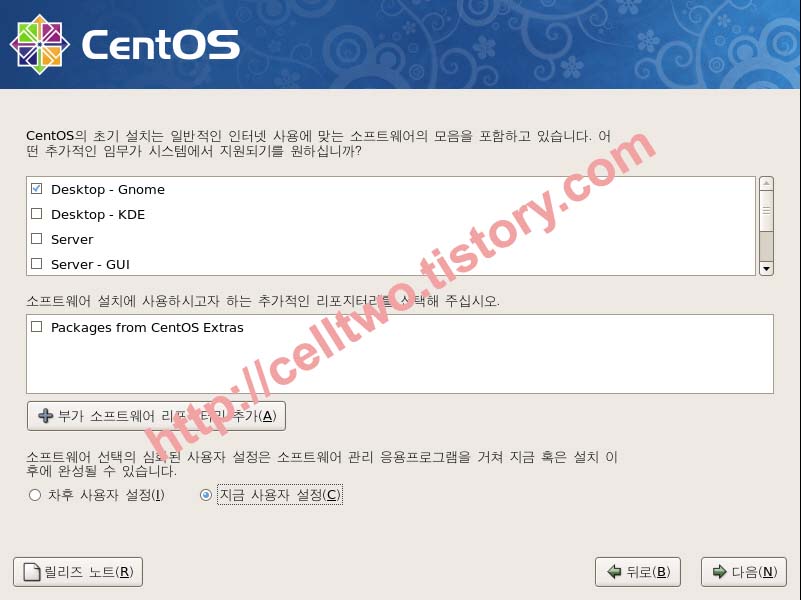


















 invalid-file
invalid-file nxclient-3.4.0-5.exe
nxclient-3.4.0-5.exe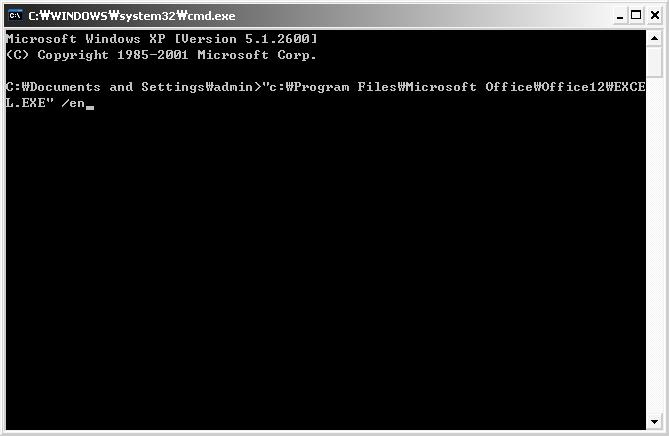


















 cacti-plugin-0.8.7e-PA-v2.5.zip
cacti-plugin-0.8.7e-PA-v2.5.zip